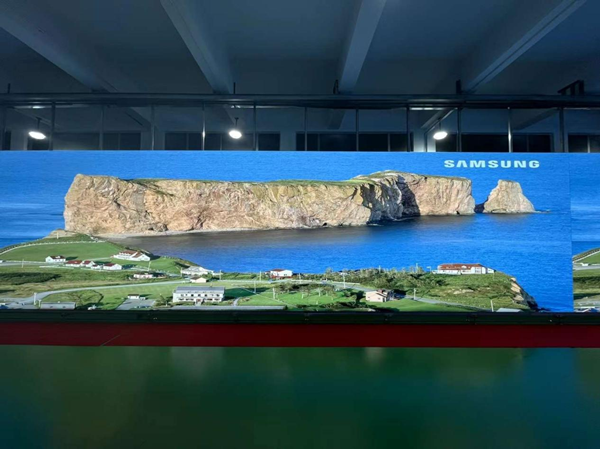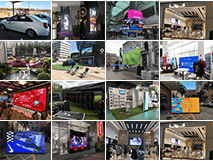Welcome to our comprehensive guide on resolving the Moire effect on LED screens! We understand the frustration and inconvenience this optical phenomenon can cause, affecting the quality of visuals and user experience. In this article, we will delve into the five essential steps that you need to take to eliminate the Moire effect effectively. Our team of experts has meticulously researched and tested these techniques to provide you with the most reliable solutions possible.

What is the Moire Effect?
Before we dive into the solutions, let's briefly discuss what the Moire effect is and how it manifests on LED screens. The Moire effect occurs when two repetitive patterns overlap, resulting in an unwanted interference pattern. On LED screens, this phenomenon often appears as faint, wavy lines or distortions that can significantly diminish the display's clarity and crispness.
Step 1: Optimal Screen Resolution
To start combating the Moire effect, it is crucial to ensure that your LED screen is set to the optimal resolution. Lower resolutions might cause the individual pixels to become more apparent, increasing the likelihood of Moire patterns. Conversely, excessively high resolutions might strain the screen, leading to visual artifacts. Consult your LED screen's manual or the manufacturer's website for the recommended resolution and set it accordingly.
Step 2: Adjust Refresh Rates
Another critical factor in addressing the Moire effect is the refresh rate of your LED screen. A mismatch between the refresh rate of the screen and the content being displayed can contribute to the Moire patterns. For instance, if your LED screen's refresh rate is not synchronized with the video or image's frame rate, unwanted interference may occur. Experiment with different refresh rates to find the one that works best for your specific content.
Step 3: Implement Anti-Aliasing Techniques
One effective way to minimize the Moire effect is by implementing anti-aliasing techniques. Anti-aliasing is a method that smoothens jagged edges and reduces pixelation in images and videos. By softening the transition between colors and shades, anti-aliasing can significantly reduce the chances of Moire patterns forming. Most modern graphics and video editing software offer anti-aliasing options that you can apply to your content before displaying it on the LED screen.
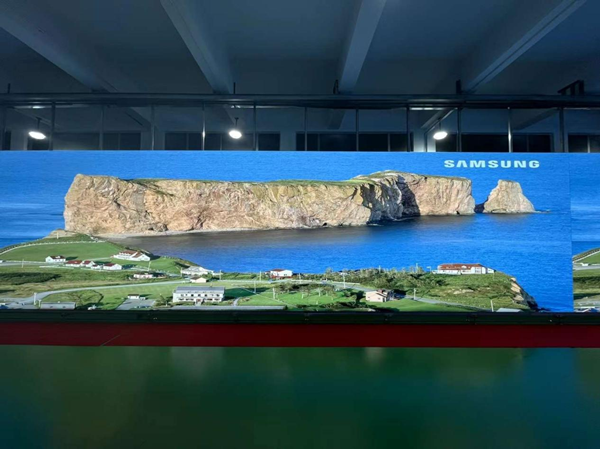
Step 4: Physical Screen Adjustments
In some cases, the Moire effect on an LED screen may be caused by the physical alignment of the screen's pixels with the content being displayed. Adjusting the screen's positioning or tilting it slightly can help mitigate the interference patterns. Additionally, consider using a physical anti-glare filter on the screen's surface to further reduce the Moire effect caused by external light sources.
Step 5: Specialized Software Solutions
If you have exhausted the previous steps and are still experiencing the Moire effect, consider using specialized software solutions designed explicitly for Moire pattern removal. Several software tools on the market can analyze the content and apply algorithms to reduce or eliminate unwanted patterns. These solutions often provide advanced customization options, allowing you to fine-tune the settings according to your specific requirements.
Conclusion
By following these five comprehensive steps, you can effectively tackle the Moire effect on your LED screen and enjoy a visually stunning and distortion-free display. Remember to optimize the screen resolution, adjust refresh rates, utilize anti-aliasing techniques, make necessary physical adjustments, and consider specialized software solutions if needed.
With our expert-recommended methods, you can now say goodbye to the Moire effect and embrace an enhanced LED viewing experience. Keep exploring the endless possibilities of stunning visuals and engaging content on your LED screen.

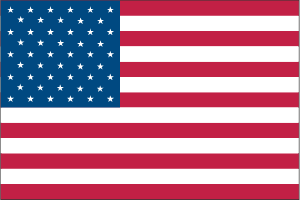 English / America
English / America 简体中文 / 中国
简体中文 / 中国 Español / España
Español / España Italiano / Italia
Italiano / Italia