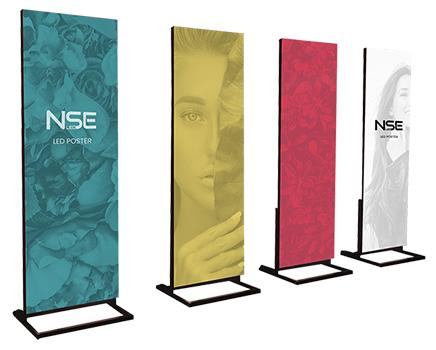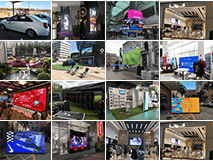There are two types of maintenance: front side maintenance and back side maintenance. Here, we list the necessary steps for you to follow.
(1) Front side maintenance: less space and steps required for operation.
a. Remove the screws.
b.Remove the cover plate and top bar.
c. Pull out the acrylic cover from the top.
d.Use vacuum tool to move the module from the front.
(2) Backstage maintenance
a. Remove the left and right bezels.
b. Gently remove the acrylic glass from the front.
c. Remove the screws on the back cover corresponding to the failure point.
d. Remove the back cover.
e. Remove the faulty LED module.
f. Install the new poster LED display module.
g. Open the display and press and hold the test button for 5 seconds to read the calibration data automatically.
h. Turn off the poster LED after the display is normal.
i. Reinstall the back cover, glass panel and frame.

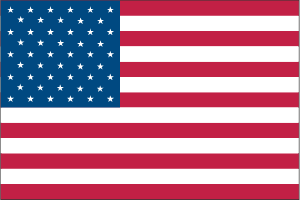 English / America
English / America 简体中文 / 中国
简体中文 / 中国 Español / España
Español / España Italiano / Italia
Italiano / Italia